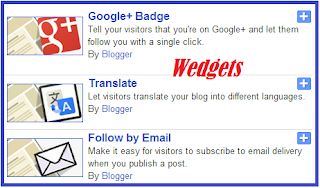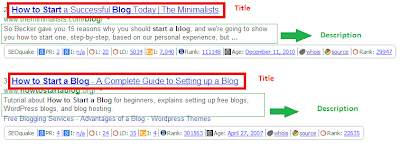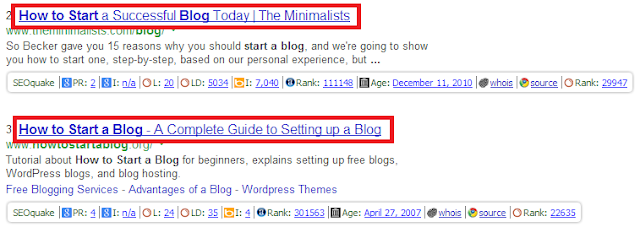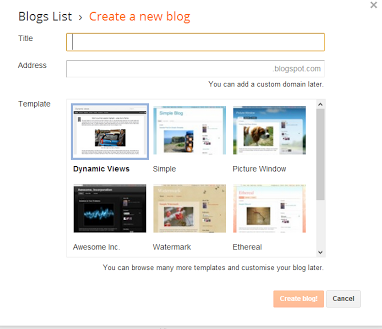Facebook Follow Button helps you increase your audience and share your feelings with them. Thus your followers could understand you. When you have 5000 Facebook Friends, you are unable then to add any other friend. It means that you can have only 5000 friends. But Followers could be millions in number. There is no limit to get followers on Facebook. You followers could see whatever you share or your update your status but you cannot see their activities. However, if you have a great number of followers, you can then have a great number of visitors from Facebook. Adding Facebook Followers Button on Blogger Like Adding Facebook Like Box , same is the procedure of adding Share Button on Blogger. However, there is a very tiny difference in them. For adding Facebook Follow Button, follow the statements below: Go to Developer Facebook The following Box appears. Add your Facebook URL. Now click on “Get the Code” The following Box appears. Copy Code-1 which i...