How to Enable Search Description in Blogger Post
Search Description in blogger post
is one of the most important elements. Therefore, it is important to handle search
description carefully while posting on your blog. You can understand the logic
of search engine from the given screenshot.
Some Bloggers do not use search description in
every post and say that only blog description which is given once, is enough.
It is completely wrong concept. For better On-Page SEO of your site, you need
to provide search description for every individual post like Post title,
Permalink and content.
- Importance of Search Description
The very first element is Post
title, second domain name, third URL and the fourth one is search description
which appears in search result.
Thus it plays significant role in bringing traffic. You can state in search description about contents in the post and can use some important keywords.
Thus it plays significant role in bringing traffic. You can state in search description about contents in the post and can use some important keywords.
Another importance of search
description is when you are doing social bookmarking to increase valuable backlinks
for your site, there most of the social bookmarking sites ask you for
description which you can easily provide. Use the same description which you
have written for the post.
- Enabling Search Description
By default, search description option remains
disable. So when you start any new blog you need to enable it. Check out your
post editor area. you cannot see here this option.
Before Enabling Search Description Option
Now follow the instruction.
- Log in to Blogger Dashboard
- Go to Setting
- Click on Search Preferences
Now see the following screenshot.
After Enabling Search Description Option
- How to Use Search Description
Once you have enabled the option,
you are able to use it in every post. Use related keywords to the post.
Keywords which have been used in title should also be provided in search
description. Do not publish any post without search description. If you have
published, you can easily maintain that post after. We recommend you to make a
short but clear search description.
- Important Tips for Writing Search
description
- Do not repeat keywords.
- Do not write in words form like “blogger, blogger tips, blogger widgets, etc.”
- Write in sentence form like “Find Blogger Widgets, Templates, tips and tricks and many more stuff to enhance your blogging career.”
- Never forget to use the main keyword.
- Do not exceed from 155 letters.
- Try to have minimum 140 to 150 letters or you may use 100 – 150 letters.
- Write in natural way.
- Do not cheat by writing unrelated keywords.
By keeping these tips, you will
see that your blog will bring a massive traffic. Better description could bring
you better traffic. So give good time to making SEO based description.
Check out the search description
which I have written for this post:
“[Search
Description] for every [post in blogger] is important according to SEO rules.
By default, search description is not able. Learn [how to enable] it.”
All the above points have been
kept in mind while writing it. In square brackets, you can see the keywords
which I have adjusted. The keywords “Search Description has been repeated but
makes a clear sense in the sentence which does not matter.
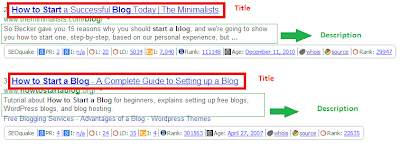






its very use full for me. Thanx
ReplyDeleteThis post is in fact a nice one it helps new web viewers, who are wishing for
ReplyDeleteblogging.Thanks for sharing useful info with us.
website design
Really very useful
ReplyDeleteVery nice information, for bloggers who want to optimize a blog, do not forget to play in the blog that we manage this,
ReplyDeleteThank you very much
Thank you
ReplyDeletethanks for this
ReplyDeleteThanks for the nice article...(www.seonewupdatez.blogspot.in)
ReplyDeleteReally helpful tips. Thanks to share.
ReplyDelete