Learn how to Add Widgets on Blogger
Blogger new interface and new
widgets (Also called Gadgets) have lot of things to be known. These changing
really help you to boost up your site. Enabling Search Description in Blogger
for every post and using custom permalink are great things for SEO lovers. Similarly
widgets have also reasonable contribution in site popularity and providing good
navigation on your site. By default, there are hardly a few widgets added on
your site.
- Adding Widget / Gadget on Your Site
Follow the instructions below:
- Log in to your Blogger Dashboard
- Go to Layout of your blog.
- See the following Screenshot now:
- By clicking on Layout, you will be able to add a widget. When you click on “Widget” as shown in above screenshot, the following Box appears.
- Choose the widget that you need.
- Make setting as you want and save the changes.
- You are done now.
Till then Peace up Buddies!
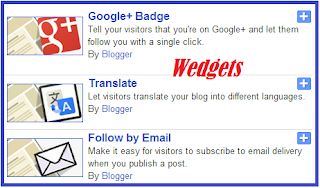
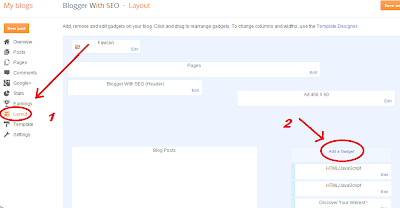
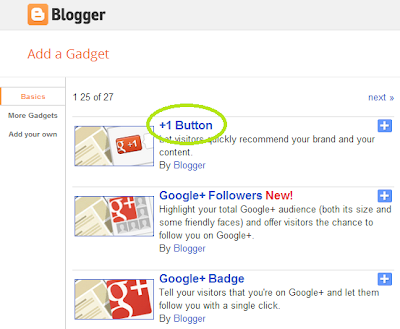




nice article thanks for sharing
ReplyDeleteThanks a lot am using blogger for more than a year without knowing this. http://femitech.blogspot.com/
Deletethe big problem to earn from blogging is get trafic
ReplyDeleteso you can get trafic from this site
http://www.moreviews.net
Thanks a lot your advice will go a far way for me
DeleteThank you for your article.
ReplyDelete